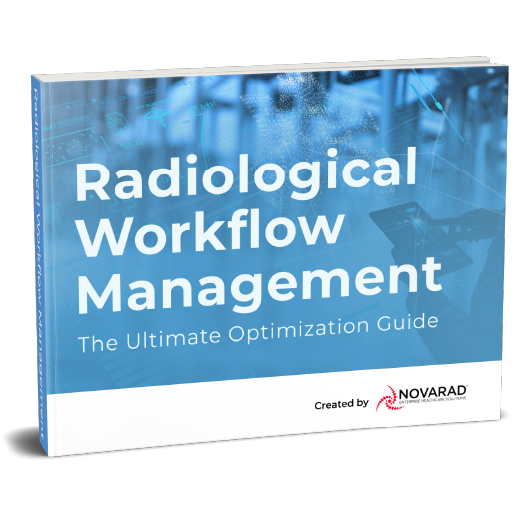
Learn how to optimize your radiological workflow and do more with less stress in this free e-guide!
What You'll Learn:
-Learn the ins and outs of optimizing radiological workflows.
-Get tips on how to increase referrals.
-Bridge the gap between workflows and staff burnout.
-See what it takes to streamline workflows in various environments at an affordable price
-Discover the link between optimization and generating more revenue in value-based care models
-Get a close look at how we help radiology departments
Excerpt
Are you looking to learn just about everything that you need to know about workflow management in radiology?
This e-guide takes a full look at radiology workflows, including what makes them fail, what makes them great, how to achieve that success, and the role that each of Novarad’s components can play in helping your practice optimize its operations.
Contents:
- A Full Look at Radiology Workflows
- What Makes Radiology Workflows Fail?
- What Makes Radiology Workflows Great?
- How to Optimize Your Workflow Management
- About Novarad
A Full Look at Radiology Workflows
The most significant challenge of applying best practices in radiology workflow is seeing the big picture. During the course of each day, radiology involves several workflows that are all interconnected. Should one process be delayed or interrupted, the other processes can fail, leading to a domino effect where that process must be resolved before the others can proceed.
For example, if images can’t be transferred instantly to referring physicians due to network downtime, billing can be delayed and cause potential cash-flow issues for a radiology practice. If these problems are left unaddressed, growth can be limited and patient care may suffer, eventually leading to a poor reputation among other physicians and patients.
Every radiology practice is different, but there are many commonalities between radiology workflows in clinics, imaging centers, and hospitals. These include:
- Viewing imaging data
- Transferring/sharing imaging data among other physicians and devices
- Storing imaging data securely and reliably
- Scheduling patients (including appointment reminders, follow-ups, etc.)
- Processing referrals from other physicians
- Maintaining HIPAA compliance according to mandated guidelines
- Implementing modernization to adapt to today’s challenges
- Operating within budget constraints
- Ensuring robust backup solutions for emergency situations (e.g., power outages, natural disasters, cyberattacks, etc.)
Staff/Personnel Involved in Workflows
Workflow management also comes down to the personnel involved and their specific roles:
- Radiologist
- Role: Radiologists are specialized physicians who are responsible for reviewing and interpreting medical images with a reported diagnosis.
- Workflow(s): Radiologists perform several functions, including acting as a consultant to referring physicians, correlating medical image finding with other texts and exams, using test results to direct patient care, treating patients with radiation (for radiation oncology) or image-guided therapeutic invention (for interventional radiology), and recommending more exams when necessary. A chief radiologist manages the other radiologists in the department.
- Radiology Director
- Role: A radiology director oversees all radiologic services, maintains the technical aspects of radiologic safety, and evaluates the quality and accuracy of images (such as X-rays, mammograms, CT scans, etc.). For hospitals and large clinics, directors of radiology are responsible for hiring and training radiologic technologists, ordering the necessary equipment, and overseeing the budgets of radiology departments (such as equipment costs and security applications). They are additionally tasked with ensuring that their institutions comply with all state and federal regulations (such as HIPAA). Radiology directors also function as business managers, as they are responsible for developing and implementing new business practices to enhance financial performance while cutting unnecessary costs.
- Workflow(s): Radiology directors schedule work assignments among available radiology staff, coordinate requests for radiologic services, and may perform the duties of a radiologic technologist as needed. Hospital directors of radiology are responsible for the technological aspects of radiology for all related departments in the hospital while also managing large-scale decisions, such as budget and administrative tasks. In a business manager capacity, they create opportunities for growth, smooth out financial inefficiencies, and ensure that the entire practice remains profitable.
- Radiology Manager
- Role: A radiology manager is in charge of a radiology clinic or department, ensuring that imaging tools and services can provide optimal patient care.
- Workflow(s): Radiology managers supervise other radiologists and technicians whom they work with, including scheduling and ensuring that efficiency is optimized for imaging.
- Image Center Manager
- Role: A diagnostic imaging manager is responsible for overseeing the diagnostic imaging policies and procedures for a radiology practice.
- Workflow(s): Image center managers are responsible for developing plans for all diagnostic imaging equipment, managing team members, and assisting technicians with patients.
- Office Manager
- Role: Office managers are responsible for making sure that the day-to-day operations of the practice are upheld, ensuring that all staff members are productive during work hours, and anticipating any developing challenges.
- Workflow(s): Office managers use analytics to drive growth, observe procedures for inefficiencies, manage workload for staff, interface between office staff (e.g., reception, billing, IT, etc.) and medical staff, and maintain profitability each day.
- Picture Archiving and Communications Systems (PACS) Administrator
- Role: A PACS administrator is responsible for the maintenance, management, and troubleshooting of PACS.
- Workflow(s): PACS administrators analyze all PACS-related solutions to ensure the maximum usage of user processes and troubleshoot all related systems.
- IT Staff
- Role: The IT team has specialized staff responsible for maintaining all networks, database(s), and other digital systems related to the radiology practice or department.
- Workflow(s): IT staff members address any tech-related issues that occur across the entire practice, including software issues (e.g., compatibility between APIs), cybersecurity issues, and database requirements.
Ultimately, the goal should be to optimize your radiology workflow management across every department of your hospital, clinic, or imaging center. By helping each individual perform their role with an optimized workflow, your entire practice can maintain its commitment to patient care, reach performance metrics for continued success, and mitigate risk and delayed results.
What Makes Radiology Workflows Fail?
Let’s be clear: maintaining streamlined radiology workflows requires efficient, careful planning and continual oversight to be optimized.
Due to the challenges of healthcare and the rapid pace required for modern standards of patient care, there are plenty of obstacles and pitfalls that can disrupt efficient radiology imaging clinics and hospital departments.
To illustrate how radiology workflows can fail, let’s look into several studies related to the many challenges that radiology practices experience during the course of their daily work.
Current Studies on Radiology Errors, Mistakes, and Failures
Understanding and Confronting Our Mistakes: The Epidemiology of Error in Radiology and Strategies for Error Reduction
- This study examines how radiologists and related personnel are subject to biases in their human perception, seeking to identify and rectify errors that occur when forming accurate diagnoses and treatment plans. By using quality improvement strategies and information technology-based solutions tailored to these biases, radiologists can maximize their effectiveness and overcome the limitations due to human error.
Discrepancy and Error in Radiology: Concepts, Causes, and Consequences
- After reviewing several cases related to errors in radiology, typical causes of error committed by radiologists and other personnel were identified in this study (and related studies) as:
- Complacency — the finding was appreciated but attributed to the wrong cause
- Faulty reasoning — the finding was appreciated and interpreted as abnormal but attributed to the wrong cause, and there were false negatives and positives due to a deficient workup
- Lack of knowledge in a specialized area on the part of the viewer
- Under reading — the finding was identifiable but was missed
- Poor communication — the lesion was identified and interpreted correctly, but the message failed to reach the relevant clinician
- Miscellaneous — the lesion was not present on the images, even in retrospect, which may have been due to limitations of the examination or an inadequate examination
- Complications — most frequently during invasive procedures
- “Satisfaction of search” — a phenomenon whereby detection of one abnormality on a radiographic study results in a premature termination of the search (thus creating the possibility of missing other, related or unrelated abnormalities) due to underreporting
- Similarly, the article also identified that systemic issues involving workflows and radiology equipment involved:
- Staff shortages
- Excess workload
- Inexperience of staff
- Inadequate equipment
- Inadequate clinical information
- Inappropriate expectations of the capability of a particular radiologic technique
- Unavailability of previous studies
- Over-reliance on locum radiologists within a department
- Lack of quality assurance measures
- Lack of continuous training and development
- Poor communication
- No monitoring measures in place
- Lack of “lessons learned”
- Lack of appreciation and reward
Radiology Workflow Disruptors: A Detailed Analysis
- This case study analyzed workplace interruptions in radiology and across the healthcare industry. The findings suggest that workplace interruptions that result in task switching and shortening lead to several harmful effects on the quality of patient outcomes/treatment, workflow efficiency, and other quality outcomes. Due to the increasing complexity and the myriad responsibilities placed on radiologists, the radiology work environment is particularly susceptible to the effects of workplace disruptions. The researchers also report that major workflow impediments are telephone calls that interrupt radiologists’ reading 90% of the time and significantly decrease reporting accuracy. Additionally, radiologists often must call referrers to notify them that a report has been completed, but they are typically placed on hold for long periods until the physician can come to the phone.
Addressing Burnout in Radiologists
- Published in 2018, this study examined the increasing workload and job-related stress on the efficacy of radiology personnel. Due to the prevalence of PACS and its related technologies, radiologists were found to have an excessive amount of data and workload to contend with as part of their daily job requirements. One surprising factor discovered was that less than 20% of a physician’s time is spent on the most meaningful aspects of work, with the remaining percentage devoted to interfacing with technological demands and equipment.
New Findings Confirm Predictions on Physician Shortage
- In this report released by the Association of American Medical Colleges, the data suggests that there will be an ongoing and urgent need for physicians—particularly radiology specialists—in the coming years. A staggering shortage of personnel—radiologists and other individuals—is expected to be upward of 122,000 individuals by 2032.
Types of Workflow Pain Points
As indicated by those studies, difficulties in radiological workflow management come from various sources. Each one has a particular “pain point”—that is, a persistent and recurring issue that impedes efficiency that would be otherwise resolved with proper procedures, equipment, and training.
For radiology, these pain points include:
- System failures and downtime
- Non-ergonomic workstations
- Schedule disruptions
- Burnout of staff members
- Slow processes that limit financial potential
- Human errors due to the complexity of software and processes
- Unnecessary paperwork and repetitive tasks
- Lack of modernization (such as automation, mobile access, and implementation of artificial intelligence [AI]/machine-learning/deep-learning methodologies)
- Failing to meet service level agreements (SLAs) for patient care
- Needless expenses on hardware, licenses, maintenance, etc.
- Lack of training on new software and technology
Fortunately, there are plenty of ways to avoid these pain points, particularly by understanding what factors can be improved and which tools are best used to optimize workflows.
What Makes Radiology Workflows Great?
A Focus on Better Patient Care
Ensuring the best possible patient care is a top priority for all radiology practices and departments. PACS, radiology information systems (RIS), and other systems must all be designed to ensure the best workflows so physicians can focus on patients—not troubleshooting the technology behind it.
With the new paradigm presented by the COVID-19 pandemic, including the heightened demand for imaging to diagnose at-risk patients, healthcare providers should have efficient workflows that accommodate every need for every patient. Everything from scheduling patients efficiently, detecting diseases accurately, and transmitting reports instantly can help meet this new healthcare paradigm. They should also have realistic, healthy work volumes.
System Resiliency and Uptime
Uptime is the name of the game when it comes to radiology workflow management. If any portion of the system goes down, patient wait times increase, critical care is impeded, physicians become frustrated, and a whole host of unforeseen circumstances forces staff to adapt until the underlying technical issues are completely resolved.
When choosing vendors of PACS and other software solutions, look for maximum guaranteed uptime. Anything less than 99.99% is simply not a reliable standard for a modern radiology practice. With uptime and resiliency guaranteed, there’s a cascading effect for all radiology team members to enjoy peace of mind in case of a serious emergency.
Modernization
Thanks to the advent of technologies such as AI, machine learning, and deep learning, medical technology has experienced a dramatic shift toward modernization compared to other industries.
That said, modern radiology workflows must be “cutting-edge,” not “bleeding-edge.” Workflows must be designed around technology that has been proven to work in real-world scenarios, not abstract situations that aren’t relevant to a fast-paced radiology practice.
The results of a properly modernized radiology practice/department include:
- Providing patients with faster diagnoses
- Having shorter wait times and the ability to eliminate missed appointments
- Achieving higher profits and greater productivity from radiology staff members (and affected personnel)
- Having a faster and less-cumbersome way to receive and share patient information while maintaining HIPAA and other guidelines.
- Impressing referring physicians with optimized workflows
- Providing critical patient information without burning CDs or using difficult-to-remember logins or unencrypted passwords.
- Gaining competitive advantage with a better patient-and-physician experience
- Investing in new technology to gain medical advances in diagnostics
Ease of Use
On the other side of modern technology, usability is a significant factor when choosing software and processes to make radiology workflow management easier. The most efficient software and hardware are designed with intuitive interfaces and logical flow without the need for technological expertise. When those are executed correctly, tasks such as archiving and image manipulation are available at a click of a mouse, especially if incorporated in an all-in-one workstation (versus multiple workstations in different locations).
With easy-to-use platforms for PACS and other solutions, less training is required for radiology staff, so they can focus on delivering better patient care—not learning keyboard shortcuts or using stop-gap methods. With fewer training needs, radiology costs are lowered and staff confidence in their tools rises, especially if they are user friendly and visually intuitive.
Ease of use and a shallow learning curve for radiological software also help unburden IT personnel, who may need to prioritize time away from critical tasks and instead, address endemic problems in programs. Solutions such as automated updates during off-hours instead of manual installations and upgrades help free up time for more urgent IT-related tasks.
Streamlined Coordination between Departments
A thriving radiology practice should have protocols and procedures streamlined between every department. For example, having on-call IT staff available to address any issues with authorizing access to images for physicians should be seamless. Similarly, automations must be able to efficiently assign work to radiologists and ensure that a steady flow of patients is being seen in a manageable timeframe to prevent overburdening and eventual burnout.
From a macro perspective, radiology workflows should be optimized by those in charge who understand how to coordinate activities of the diagnostic imaging practice. Radiology managers must be able to assign duties to workers to maintain patient flow and achieve production goals. Radiologists and other physicians should be able to share images with referring physicians without obstacles such as poorly burned CDs, forgotten logins, or even accidental violations of HIPAA guidelines.
Efficiency
Efficiency is a buzzword when it comes to radiology workflow management, but the concept is simple: doing more with less.
- For PACS and other solutions, having multiple viewers in one system avoids complications when dealing with many vendors, such as time required for training and compatibility issues.
- For office- and administrative-related tasks, repetitive tasks such as filling out reports should have ready-made templates that are easy to fill out.
- Automated processes should be implemented whenever possible without losing quality of care, including keeping patients moving through departments with little to no issue, sending automatic reminders directly to patients, etc.
- For managers and directors of operations, being able to view analytics can help target inefficiencies in spending and time-expenditure to ensure that all staff members are doing their jobs accurately.
Better Staff Retention
One of the most overlooked aspects of workflow management includes ensuring the physical and mental health of staff. When radiologists and other staff are overburdened, they are more likely to make errors and commit oversights that normally wouldn’t occur.
Due to the demands of modern healthcare—in particular, shortages in staff with greater demands on their time—it has never been more important to choose a solution that is designed to eliminate repetitive tasks and resolve pain points with minimal effort. Removing repetitive tasks (which can lead to depersonalization) gives staff a greater sense of clarity, focus, and satisfaction throughout their day.
Although IT staff members don’t have the same in-person demands that radiologists experience, they are still required to assist others with their individual IT needs while also keeping up with their core responsibilities. Having overburdened personnel creates a domino effect of stress and neglects mission-critical functions that can lead to negative outcomes, such as high employee turnover or systematic errors. Worse, IT staff may be saddled with software and hardware that breaks down the harmony between departments, leading to poor staff cohesion. Technologists need high-functioning software to manage patient volumes and maintain a greater focus on what matters the most: the patient.
When choosing tools and processes for radiological workflow management, consider the following ways to avoid encumbering staff throughout their day:
- Reduce downtime of accessing PACS and image data.
- Ensure that reports are sent out in time.
- Avoid being overwhelmed due to increased patient numbers
- Avoid patient no-shows and delays through scheduling and rescheduling
- Keep radiologists happy by providing them with the tools that they need to perform every task efficiently
- Ensure that systems aren’t crashing throughout the day, pulling essential staff away from their typical job duties.
Backups/Archiving
Reliable backup and archiving procedures are necessary to provide continuity of care. Data in PACS must be clean, accurate, and up to date. For example, loss of image clarity through improper storage can hinder accurate diagnoses and may require repeated examinations for patients.
Images and other data (e.g., reports) must be continually backed up and archived automatically to preserve high standards of patient care. Also, in the event of a disaster, recovery security must be a high priority to minimize any potential downtime or liability issues that may occur due to lost patient information.
Cybersecurity
As an emerging phenomenon in healthcare, radiology practices are disproportionately targeted by cybercriminals. While managing the day-to-day aspects of radiology is already demanding enough, having to account for cyberattacks adds another dimension of complexity and difficulty in daily operations.
With the high financial costs and potential disruption due to sophisticated ransomware, optimized radiology workflows must be implemented to ensure the security of patient information and hospital systems. Solutions must be in place to protect against hacks and ransomware and to ensure that continuity of care is uninterrupted, especially when critical, time-sensitive decisions must be made for at-risk patients over a short timeframe. Not investing in security deteriorates patient trust in the facility.
HIPAA Compliance and State-Specific Compliance
Adhering to the continually developing guidelines set forth by HIPAA ensures that your radiology practice complies with HIPAA for all technologies and procedures.
Failure to adhere to HIPAA guidelines can lead to hefty fines and penalties, as well as potentially shutting your doors until the problem is resolved to HIPAA’s standards. Even unknowingly operating in violation of HIPAA is still considered negligence; doing so with knowledge can even lead to criminal charges. Therefore, having radiology workflow management tools that ensure HIPAA compliance with all technologies and their usage is a priority.
Also, depending on which state your radiology practice operates in, there are many guidelines that your practice must follow. Such state-mandated requirements often supplement HIPAA guidelines, so having software solutions and/or procedures in place that are compliant or providing training/reminders for staff will ensure compliance should an audit take place. Patient privacy should be a major concern.
Cross-Platform Compatibility
It’s a reality of modern radiology that there are multiple vendors involved in every aspect of patient care and daily operations. Due to different modalities and proprietary protocols in software, radiology practices are often tasked with ensuring cross-platform compatibility.
For workflow management, radiology practices must utilize systems that are compatible with other systems in use and are vendor neutral. Failure to do so can lead to delays in converting images to usable formats, inaccessible data, and other adverse outcomes. It can also affect access when uploading and comparing images to measure the progression or digression of treatment. Radiologists can’t tell if the patient is getting worse or better if they can't upload images into the same PACS viewer to compare them side by side. All of this can drastically reduce the efficiency of your organization.
Cross-platform compatibility also extends to those who are external to your organization. Referrals from other physicians are essential to the profitability and workflow between practices. For example, using a PACS solution that can handle all types of media (e.g., DICOM and non-DICOM images) ensures a better working relationship and drives revenue goals.
Mobile Portability
Telehealth and telemedicine are now required technologies in modern radiology practices, which are most often facilitated by mobile portability. With physicians and radiologists working away from the office or sharing information with referring physicians in different geographic locations, mobile portability is the necessary bridge to accommodate today’s fast-paced healthcare environment.
Mobile portability extends to accessing images and data from mobile devices (e.g., tablets, smartphones, etc.), where healthcare staff can perform tasks that would normally only be done on site, such as:
- Sending reports to referring physicians
- Virtual consulting with patients and other staff members
- Securely capturing, storing, and accessing all image types on any device
- Ensuring that images captured on mobile devices are HIPAA compliant and accessible by the EMR
First and foremost, the patients benefit from mobile environments with quick, accessible healthcare interactions that truly create a more patient-centric care environment.
Second, clinician benefits are seen in improved clinical workflows with mobile devices to instantly begin the patient care process. Mobile access enables healthcare providers to work more efficiently and collaboratively. A mobile platform broadens its reach in collaboration to achieve better medical decision-making for patient outcomes.
Finally, facilities, hospitals, and comprehensive centers are increasingly adapting to mobile technology to expedite care, improve workflow and collaboration, and create an engaging experience for patients. The Novarad portfolio of mobile computing products for collaboration and team-oriented decision-making can transform the delivery of care with a greater focus on a better patient experience.
Financial Benefits and Opportunities
The financial side of running a radiology clinic or department is always met with new challenges. Besides reaching profit goals, there’s a cascading effect of benefits that occurs when workflows work efficiently and minimize needless overheads with solutions that are saleable with growth.
Look for the following aspects in any new workflow management tool in terms of your facility’s financial goals:
- The cost of migration when implementing new platforms is seamless and minimally disruptive to staff and procedures.
- It has flexible pricing models that fit the budget for this solution.
- It offers quality at a more affordable price point.
- It enables new ways to generate more revenue with less effort and fewer resources.
- It keeps downtime to a minimum.
- It reduces expenses incurred from hardware, such as centralized storage.
- It reduces the overall footprint of the IT department while remaining effective.
- It grants access to in-depth analytics to do better business.
- It facilitates more physician referrals by sticking to SLAs (for imaging centers).
- It transforms the delivery of care with speed to the market and is easily accessible.
Stellar Customer Support
No matter which system your radiology practice implements, having 24/7/365 uninterrupted access to customer support staff when you need it is essential. While it’s crucial to have a system with guaranteed uptime, glitches and bugs do occur, along with technical issues that require expertise from the vendor.
A workflow management platform should always include stellar support (preferably, in-house support, like Novarad does) to resolve any issue remotely or by offering on-site staff to promptly address the problem.
How to Optimize Your Workflow Management
Now that you have a thorough understanding of what makes radiological workflows great, it’s time to explore your options to attain these benefits and resolve any issues that your practice may be experiencing.
If you’re looking for a versatile and trusted solution to optimize your radiology management workflows, choose Novarad. It can help you enhance your practice with leading-edge technology solutions to give better care to patients, solve pain points, modernize your practice, provide transformative technology that will set you apart in the community, and keep everything secure. The following are Novarad’s solutions for radiological workflow management:
- Nova RIS Radiology Information System Software
- Nova RIS improves the productivity of radiology departments, streamlining workflows for the entire patient journey, from scheduling to report distribution. It strengthens referral relationships and maximizes revenue by featuring the automation of tasks to increase the efficiency of common tasks (e.g., eForms, patient reminders, alert mechanisms for contraindications, etc.).
- NovaPACS Radiology Picture Archiving & Communication System
- NovaPACS is an ergonomic solution designed to let users read across a broad range of applications with unparalleled speed. With built-in mammography, 3D, and many other advanced capabilities, users can efficiently read and compare images across specialties without having to move between workstations or physical locations. Since the solution boasts a wealth of advanced features, users can focus efficiently on the most critical work of providing high-quality patient care. NovaPACS is a completely scalable solution for all sizes of radiology practices (e.g., imaging centers, large/enterprise hospitals, etc.). It’s a build-as-you-grow platform with the option to add specialty imaging modules. Adding clinical effectiveness rather than spreading data across several departments, NovaPACS modules bring everything together so physicians can read cardiology and radiology studies on a single workstation with one login.
- OpenSight: Augmented Reality Surgical Navigation
- OpenSight from Novarad is an FDA-cleared augmented reality surgical navigation system that increases surgical accuracy and confidence.
- VisAR: Augmented Reality Surgical Guidance
- VisAR from Novarad is an FDA-cleared augmented reality surgical navigation system that increases surgical accuracy and confidence.
- AlertView: Mobile Report Alerts
- AlertView is a mobile device alert system that notifies physicians when reports are ready for evaluation.
- ChameleonDR: Digital Radiography
- Chameleon DR is a digital radiography system with advanced and adaptive image processing.
- CryptoChart: Secure Image & Report Sharing
- CryptoChart enables simple, HIPAA-compliant sharing of patient images and reports without CDs, passwords, or portals.
- MobileRad: Mobile Diagnostic Viewer
- CryptoChart enables simple, secure sharing of patient images and reports without CDs, passwords, or portals.
- Ncompass Enterprise Imaging
- Ncompass modernizes the way that you can capture, manage, store, view, exchange, and analyze clinical imaging and multimedia content across the enterprise.
- Nova3D+: Advanced Imaging
- Nova3D+ provides real-time advanced graphic processing to perform advanced imaging techniques without having to further re-image the patient.
- NovaCardio: Cardiology
- NovaCardio is a full cardiology PACS with optional structured reporting and functional analysis.
- NovaDose: Dose Management
- NovaDose provides centralized radiation dose monitoring with alerts and operational analytics.
- NovaMG PRO: Mammography Platform
- NovaMG PRO is a multi-modality workstation with an integrated mammography viewer with 2D/3D viewing and AI to identify cancers earlier. It enables you to read a wide variety of mammography studies and other studies, all in one place.
- NovaOrtho: Orthopedics
- NovaOrtho is a specialized PACS for orthopedic viewing and reading.
- SnapView: Mobile Image Capture
- SnapView is a secure image capture application for Apple devices and is a key component of the Ncompass Enterprise Imaging platform.
- Novarad AI Diagnostic Assistant: COVID Diagnosis
- Novarad AI COVID-19 Diagnostic Assistant leverages CT scans and artificial intelligence to quickly diagnose, isolate, and treat patients.
- NovaPRO: Teleradiology
- NovaPRO is a complete PACS and RIS solution for radiology reading groups.
About Novarad
The team at Novarad believes that in order to deliver world-class healthcare, workers and healthcare systems should work smarter, not harder. Novarad’s solutions can help healthcare executives, clinicians, and IT professionals deliver clinical, operational, and fiscal excellence. With a self-sustaining business model, more than three decades of technology leadership, and an intense focus on customers’ needs, Novarad brings people and technology together in ways that no one else can. It has been delivering industry-leading radiology solutions since 1988. Its transformational technology, people-centered approach, and exceptional service enable healthcare providers to provide accurate answers fast, minimizing patient vulnerability. Novarad is committed to its mission: to be the first choice in healthcare enterprise imaging, while making a positive difference in the lives of patients, providers, and employees.
Here at Novarad, we believe that the key to a successful imaging center is to work smarter, not harder, to deliver the type of care and outcomes that patients desire.
To see how we can help improve your workflows, feel free to reach out to our workflow specialists today!
%20(3).png?width=1555&height=462&name=Novarad%20EHS%20Logo%20Full%20Color%20(1)%20(3).png)