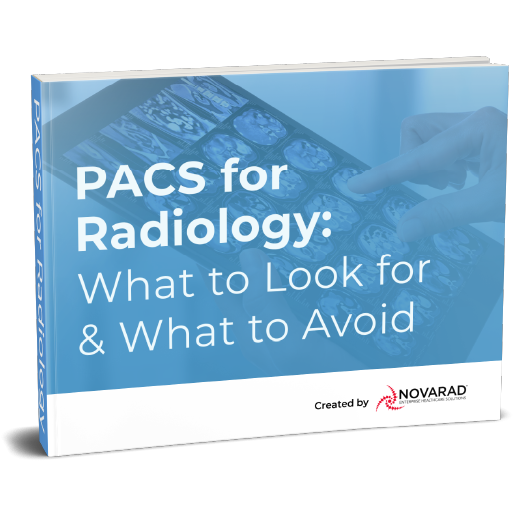
Learn exactly what to look for when choosing radiology PACS system in this free ebook!
What You'll Learn:
- See the specific advantages you should be getting from a new PACS solution.
- Take a look at how the right PACS system makes your department more accurate and efficient.
- Discover which PACS features make the biggest impact on the way departments flow.
- Get insights to make the most educated decision for choosing a PACS system.
- Learn to identify the signs that your current system is having massive negative impact on your work.
-Learn what you should be looking for before you start to demo products with vendors and more!
Excerpt
Introduction
Has your radiology practice decided to add a new picture archiving and communications system (PACS) to your operations?
Considering how challenging and risky the process of finding a new PACS to update your old system is, it’s no surprise that most radiology practices spend so much time and so many resources deliberating which vendor will provide the best solution. However, being aware of what benefits should be included in a comprehensive solution and what components should be avoided is crucial when you know what’s at stake.
This ebook provides an overview of what you should be looking for in a PACS solution for your business, including:
- Benefits You Should Expect to Get from PACS for Radiology
- What to Avoid When Selecting PACS for Radiology
- The Components That Bring These Benefits and How They Impact Work for Radiology
Benefits You Should Expect to Get from PACS for Radiology
Better Overall Patient Care
When it comes to PACS for radiology, the ultimate goal is to provide better overall patient care across the board. Everything about patient care comes from a solid PACS solution, from faster access to images and more accurate diagnoses due to better imaging to better collaboration with physicians.
A large portion of delivering better patient care is determined by a better workflow and a patient-centric focus. As your staff cares for patients and interacts with referring physicians, an efficient PACS workflow ensures minimal physician/patient wait times, more accurate imaging results for better diagnoses of health conditions, and better patient engagement.
Less Hardware, More Results
In the past, PACS solutions often required substantial amounts of hardware to operate. From temperature-regulated server rooms, multiple viewing stations, and reliable burning of CDs for sharing DICOM/non-DICOM images, each solution that was a part of PACS required a significant amount of hardware (and associated overheads). With one device or database failing, the entire system could be delayed, creating a domino effect of systemic failures.
For an optimized PACS solution, look for vendors that minimize the amount of hardware involved in keeping the system operational. With less hardware, your IT team won’t have to perform routine maintenance on every component or continually purchase new hardware as the old devices become obsolete.
Furthermore, storage for a streamlined PACS solution should be centralized through both hardware servers and always-accessible cloud storage. Cloud storage at another location ensures maximal uptime if an incident to the hardware, such as a power surge or a natural disaster, should occur.
Workflow Optimization for Efficiency
A modern radiology practice understands that its PACS solution must optimize workflows. This means that at every step of the way, images and other media are always accessible. Every time a physician, nurse, or other clinician has to wait for images to load, the more backed up the other processes become. For example, if images are delayed by a minute each time they need to be accessed/shared/stored, the cumulative effect per waiting period can create additional stress to already overworked staff.
Another part of efficiency for workflows is automation. Having automation built into the PACS software eliminates manual tasks that would otherwise drain valuable time away from patient care. When assessing your entire radiology practice, are there inefficiencies where minutes are lost due to repetitive tasks, such as filling out reports without relevant templates? What about the time spent scheduling patients and sending reminders to regulate the flow of patients in and out of your practice (a key aspect of adapting to the COVID-19 pandemic)?
Most PACS solutions are coupled with radiology information systems (RIS) for efficiency. A RIS helps direct and coordinate the daily activities of the diagnostic imaging practice. This includes assigning duties to workers to maintain patient flow and achieve production goals, read scans accurately and quickly, and ultimately, keep radiologists productive because their work leads to reimbursement revenue.
Modernization
Healthcare has been under a dramatic technological revolution in recent years. With the advent of artificial intelligence (AI), augmented reality, machine learning, and other technologies, new workflows and methodologies have open possibilities that were previously unreachable for PACS.
Like many other industries, radiology practices have many moving parts: intersecting workflows, bottlenecks, key performance indicators, resource allocation, etc. New technological capabilities have led to a push for modernization in every aspect to accommodate the new demands of radiology practices.
Consider the many easy that new PACS technologies can help your radiology practice:
- Automated dictation and report editing to reduce time spent away from patients
- Reduced burnout through automating repetitive tasks, such as patient scheduling and appointment reminders (a key factor in staff retention for radiology and other healthcare workers)
- Providing critical patient information instantly through encrypted QR codes, without outdated CDs, logins, or passwords.
- Advanced visualization with 3D imaging models, overlaying multiple images, and other functionalities
- Efficient gathering of patients’ protected health information (PHI), reports, and clinical histories
- Easily finding relevant prior imaging despite formatting differences (e.g., DICOM, non-DICOM, and other media)
- Enabling the careful measurements of lesions and correlating current lesions from multiple prior studies
- Enhanced reconstruction of higher quality images
- Improved patient scheduling and protocoling of exams
- Better management of radiation dosages
- Impressing your referring physicians with speedy collaboration in healthcare environments
- Identifying and alleviating pain-points through sophisticated analytics
- Quickly diagnosing, isolating, and treating patients for COVID-19 while adhering to CDC mandates and best practices
There has never been a better time to update your PACS imaging. With modernization, radiologists can devote more time to diagnosing diseases, participating in multidisciplinary team conferences, focusing on consultations with patients, and more. They can do all this instead of having to handle the “grunt work” that drains your practice of efficiency and profits. Additionally, early adoption of AI and other sophisticated technologies can provide practices with a competitive edge for patient care and an overall better patient experience.
Ease of Use
Due to many recent innovations and successful implementation of technology, radiology practices have been able to enjoy more precise and efficient tools at their disposal, along with a more user-friendly experience.
However, most PACS for radiology solutions are sophisticated systems involving complex algorithms, different transfer protocols, and an array of data formats. Despite this complexity, radiologists and physicians—the end-users of PACS systems—must have a manageable platform that prioritizes ease of use in their daily work.
Harnessing this functionality requires the PACS platform to be something simple to learn and use in daily use. When deciding between vendors of PACS platforms, consider the following attributes:
- There’s an intuitive interface with logical workflows and functionalities (e.g., being able to combine multiple images for 3D capabilities at the click of a button).
- The platform should only require minimal training to use for basic and intermediate tasks.
- The platform must not require the continual intervention of IT staff for customization and upkeep.
- Automated installations and updates should replace any manual tasks.
Ergonomic Hardware and Interfaces
When it comes to the ease of use of PACS, the technical aspects involved in the software and functionality are obvious. Considering that radiologists and other physicians may examine hundreds of images daily, having the most comfortable workflows mitigates injuries and strain. However, the ergonomics of radiology hardware is equally important and often overlooked.
Common chronic injuries traditionally associated with radiology are arthritis of the neck when viewing images, back injuries from uncomfortable seating postures, and repetitive stress injuries (such as carpal tunnel syndrome) from working with a computer mouse. If multiple workstations are used during a radiologist’s shift, they may expend unnecessary energy moving between each viewing station.
Therefore, when comparing PACS solutions, look for all-in-one systems that provide comfort for radiologists and the ability to customize peripherals (e.g., mouse, monitors, touchpads, etc.) to avoid injuries.
Reliability of Backups and Archiving Systems
Patient data and operational data should always be accessible. Reliable backup and archiving procedures are necessary to provide continuity of care for patients. Failure to maintain this continuity can be disastrous for a healthcare practice or clinic.
With these realities in mind, stored data in PACS must be clean, accurate, and up to date. For example, images that are blurry or have a loss of quality due to poor backup may require repeated tests/exams for patients to produce usable images. A physician may forget their login credentials, creating a wasted interval of time to access critical patient data on PACS. Therefore, having reliable archiving protocols established to archive PACS data is essential to preserve the high standards of patient care.
Look for PACS solutions that have the following backup and archiving features:
- Recovery security in the event of a disaster, such as a power outage, natural disaster, or cyberattack
- Redundancy of backups (e.g., both cloud and server-based storage)
- Authorization access through biometrics for maximum security (e.g., facial scans, fingerprints, etc.)
- Regularly updated and replaced storage hardware throughout vendor partnership
- Network monitoring tools to alert to potential breaches and outages
- Disk space monitoring and warning systems
- Optimized scheduled downtimes during off-hours
- Non-bloated software that can drain from other networked processes
- Customizability for radiology workflow management
- Non-reliance on physical hardware license keys, such as dongle keys or ID badges
- Simplified storage architecture with minimal points of failure
- Options for on-site or off-site storage of patient data
- Note that off-site storage must have the amenities to preserve hardware and data access with uninterruptible power, constant humidity, controlled access, and halon fire suppression.
Maximum Uptime
Uptime for PACS is vital for the entire radiology workflow. Anything less than 99.99% uptime is unacceptable for a modern radiology practice or department, especially when downtime can mean the difference between life and death. There is also a host of unforeseen circumstances that could force radiology staff to adapt until the underlying technical issues are completely resolved. Financially, uptime helps foster positive collaborations when seeking regular referrals from other physicians.
When choosing vendors of PACS and other software solutions, look for the maximum guaranteed uptime. The PACS solution should be able to maximize system uptime to keep systems up and running so everyone in their respective department can do their job unbothered.
That said, it’s expected that system downtime in any digitized system is inevitable. Whether this includes scheduled downtime for software updates, bug fixes, enhancements, or operating system updates, downtime is a reality that a PACS must account for.
Also, look for redundancy measures when it comes to uptime. Are backups accessible in the event of a power outage or natural disaster? Are there alternate measures that can be deployed to transmit data in the event of a network failure? These questions and more should have clear applications in real-world settings for peace of mind.
With uptime and resiliency guaranteed, all connected systems can communicate with one another. This uninterrupted connectivity creates a cascading effect for all radiology team members and associated personnel to enjoy peace of mind in case of a serious emergency.
Comprehensive HIPAA Compliance and Cybersecurity
Radiology practices are especially susceptible to cybersecurity attacks or unauthorized access to medical data (PHI). It is vital that PACS are secure and regularly updated to protect against sophisticated cybercriminals, computer viruses, and other harmful activity.
Under federal law, HIPAA-covered entities must implement procedures to protect and secure access to medical data, including DICOM and non-DICOM images. Whether this information is stored on a server, accessed remotely from the cloud, or shared through mobile devices, the information contained in the PACS must be secure from unwarranted intrusion or access. Typically, modern encryption methodologies and system monitoring are implemented to prevent unauthorized intrusion in PACS, but not every vendor offers this across the board.
The risks are high for radiology practices when it comes to following HIPAA guidelines. Failure to adhere to the guidelines may lead to expensive fines and penalties and potentially, the closure of your radiology’s practice until the problem is fully resolved by a thorough HIPAA audit.
Bear in mind that even unknowingly violating HIPAA guidelines is still considered negligence. Operating with knowledge is more severe and may even lead to criminal charges. Therefore, having PACS solutions that ensure HIPAA compliance with all connected technologies and their usage is a priority.
Furthermore, there are also many state-mandated guidelines for your practice that supplement HIPAA guidelines. Having PACS solutions and related software that are compliant and/or provide staff training ensures overall compliance should a federal or state audit take place.
Cross-Platform Compatibility
It’s a reality of modern radiology practices that multiple vendors and service providers are involved in just about every aspect of daily operations. Due to different modalities and proprietary protocols in software, radiology practices are often tasked with ensuring cross-platform compatibility—with mixed results.
PACS for radiology is no exception when it comes to compatibility issues across multiple platforms. Due to the scale and scope of systems utilized in hospitals and radiology clinics (as well as referring practices), a modern PACS solution must enable compatibility among disparate vendor software and systems so authorized individuals can access files without interoperability issues.
Compatibility is a big issue, particularly when non-compatibility can cause:
- Lack of support for multispecialty images
- Significantly slower image retrieval speeds from short-term and long-term storage
- Poor image quality, which can lead to misdiagnoses or repeated requests for new exams due to the lack of detailed images
- Architectural issues of compatibility and integration with other products
- Non-compatibility with certain types of operating systems and networking protocols
- Incompatible hardware system, which may require continuous tech support to facilitate communication of devices (e.g., modifying the application programming interface [API] of both systems, if applicable)
- Delays in converting images to usable formats on all devices and workstations
- Inaccessible data
- Availability of outdated data
- Unsynchronized updates and maintenance
- Significant delays for migrating to new technologies
- Inadequate real-time monitoring of networks
- Excessive authorization credentials (such as multiple passwords and logins per system)
- Susceptibility to cyberattacks
Any one of these compatibility issues can drastically reduce the efficiency of your organization, including the physicians, support staff, and any others who are external to your organization. Therefore, using a PACS solution with comprehensive cross-platform compatibility ensures better working relationships, optimizes efficiency, and drives revenue goals.
Mobile Portability
With telehealth and telemedicine now required technologies in modern radiology practices, mobile portability must be incorporated into PACS.
In most healthcare settings, it is not uncommon for physicians and radiologists to work away from the office or share information with referring physicians in a different geographic location. To facilitate mobile communication and shareability of data, mobile portability is necessary to accommodate today’s fast-paced healthcare environment.
Broadly speaking, mobile portability in PACS extends to accessing images and data from mobile devices (e.g., tablets, smartphones, etc.), where healthcare staff can perform a number of tasks that could normally only be done on site, such as:
- Sending reports to referring physicians
- Having virtual consultations with patients and other staff members
- Enabling better infection control between infected patients and physicians (e.g., due to COVID-19 protocols)
- Securely capturing, storing, and accessing all image types on any device
- Verifying that images captured on mobile devices are HIPAA compliant and accessible via electronic medical record
Financial Benefits and Creating New Revenue Opportunities
The financial side of running a radiology clinic or department is a significant factor when choosing the right solution. Even the best-performing system may not be suitable if it exceeds budget constraints. That said, an optimized PACS solution can create new revenue opportunities for radiology practices and departments.
Finding the right balance often involves a cost-benefit analysis with a PACS solution, often comparing the following financial benefits:
- A low cost of migration when implementing a new PACS platform that is minimally disruptive to staff and procedures
- Flexible pricing models that fit the PACS budget, such as pay-as-you-use models
- Better quality imaging at a more affordable price point for practices and patients
- Reduction of liability issues due to poor-performing PACS
- Enabling new ways to generate more revenue with less effort and resources (e.g., virtual conferencing)
- Keeping downtime to a minimum to ensure the delivery of top-quality patient care
- Reduced incurred expenses from purchasing new hardware and coordinating IT staff to configure PACS in alignment with current systems
- Centralized storage for uninterrupted data access and sharing
- Reduction of the overall IT department footprint while remaining effective during regular job duties
- Access to in-depth analytics to do better business
- New ways to generate more revenue with less stress on staff
- Increased revenue of the practice by processing more patients
- Optimized billing collections from Medicare, insurance companies, and other commercial payers
What to Avoid When Selecting PACS for Radiology
Now that you’re aware of the benefits that you should be looking for when comparing PACS solutions from different vendors, it’s also important to discern any negative attributes.
Lack of compatibility
One of the biggest red flags when it comes to radiology PACS is a completely proprietary system. Vendors often create proprietary systems from a financial perspective, where enabling compatibility may not be part of their long-term objectives.
With this in mind, PACS and RIS should not exist as standalone systems, particularly in the case of larger clinics and hospitals. PACS must interface with several other systems every day, including hospital information, pharmacy, admission-discharge-transfer, and billing systems, among others.
At any juncture when an incompatibility occurs—such as an unreadable file name, inaccessible database, or a difficult-to-configure API—IT staff are tasked with bridging the gap of compatibility. In best-case scenarios, this process can overextend IT staff and draw them away from their normal workload. In worst-case scenarios, radiology practices may be forced to compromise on PACS solutions or invest in other methods to set matching parameters for disparate hardware/software to interface efficiently.
Failure to Address Common Pain-Points
There are plenty of pain-points in PACS for radiology practices. Each aspect of a radiology practice has a particular “pain-point”—i.e., a persistent and recurring issue that impedes efficiency that would be otherwise resolved with proper procedures, equipment, and training.
For radiology, these pain-points include:
- System failures and downtime
- Non-ergonomic workstations
- Scheduled disruptions
- Burnout of staff members
- Slow processes that limit financial potential
- Human errors due to complexity of software and processes
- Unnecessary paperwork and repetitive tasks
- Lack of modernization (such as automation, mobile access, and implementation of AI/machine-learning/deep-learning methodologies)
- Failing to meet service level agreements for patient care
- Needless expenses of hardware, licenses, maintenance, etc.
If these common inefficiencies aren’t addressed or are further complicated by a new PACS, it can create more trouble than it’s worth.
Feature Creep
While a new PACS may promise an astounding number of new features designed to modernize your radiology practice, be on the lookout for “feature creep.” This is when a vendor develops more features that expand on the basic function of a system, creating an ever-more-complicated system that may have more “bleeding edge” technology than “cutting edge.”
To avoid purchasing a PACS platform that may have feature creep, be sure to test the system in real-world applications. If there are too many conflicts between processes or it seems that more time has been devoted to “bells and whistles” than the purpose of the PACS (and related software), you may want to look for a more basic and simplified system.
Single Backups
If data doesn’t exist in two or more places, it may not exist at all. In the event of a disaster, such as a power outage or a ransomware attack, how easy would it be to resume business?
For vendors that offer PACS with only cloud storage, on-site storage, or off-site servers, you may want to ask about the redundancy of the storage systems. Single backups are disastrous and unreliable, creating a vulnerability for your practice when providing continuity of care. Similarly, you want to ensure that the backups are regularly automated and current; outdated data can be useless to a patient’s developing condition and prior imaging results.
Excessive Installation/Upgrade/Migration Times
The process of installing a new system, new software release, or new hardware usually results in significant downtime and a lengthy transition period until it is normalized in a radiology practice or department. This period of acclimation is inevitable as:
- Hardware is updated
- Software is reconfigured
- The human element (i.e., the physicians, support staff, etc.) takes time to familiarize themselves with the PACS platform
With this in mind, pay attention to the estimated migration time from a PACS vendor. Testing the system is usually a good indication of its feasibility, but be aware that a system that worked perfectly during testing can still develop problems during installation.
Upgrading is typically a difficult process because PACS interacts with so many other systems and devices.
Lack of Automation
Automation in radiology is still a relatively new technology. Not every vendor offers automation, though it is becoming the norm. Since too many manual upgrades and software updates can cause disruptions to all workflows, a lack of automation can prevent your organization from scaling to meet patient demand, create burnout for staff, and cause excessive downtime.
Vendor Incapabilities
The truth of any PACS solution is whether the vendor can still provide regular support and upgrades throughout its service agreement. Some PACS vendors offer enterprise-level support, while others design their service model around smaller, more specialized operations. Finding a PACS solution requires looking at several factors related to their capabilities, including:
- Years in business
- Number of clients
- How often the PACS solution is updated to incorporate new methodologies and technologies
- Customer support (including on-site personnel and 24/7/365 tech support)
If, for example, the vendor goes out of business, your practice might not be able to access backup files if they are in a nonstandard format that your devices and applications cannot support.
Steep Learning Curve
New PACS technology can be a double-edged sword for many radiology practices. With the healthcare sector facing enormous acceleration due to the emergence of new technologies, PACS platforms may offer unforeseen benefits that may also require sophisticated technical knowledge and expertise to utilize.
Longer periods of adaptation for staff members, particularly those who aren’t computer literate, can lead to more frequent errors and longer training periods, reducing the effectiveness of new solutions.
Limited Customer Support
If a PACS vendor doesn’t offer unlimited customer support, you may want to consider other options. There are many disqualifications and red flags that must be weighed in the event that the PACS system fails:
- Does the vendor offer round-the-clock support? Anything less than 24/7/365 is a recipe for disaster.
- Does the PACS vendor rely on outsourced personnel? If so, do they have a command of the English language and an understanding of your practice’s needs?
- Is there high turnover at the company?
- Are customers assigned a dedicated staff member to address any issues?
- Is the vendor local or have personnel that can arrive on-site for mission-critical events (e.g., software incompatibility after a system update)?
- Are there any extra charges for tech support?
To understand the importance of customer support, you should treat the vendor’s staff as a failsafe against catastrophic failures. In essence, the customer support staff members from a PACS vendor are tangentially members of your radiology practice. While your IT staff is responsible for keeping all PACS operating, having a vendor representative on site is absolutely a must when it comes to the mission-critical nature of PACS in radiology.
The Components That Bring These Benefits and How They Impact Work for Radiology
You're now probably well aware of which benefits are crucial when choosing a new PACS solution for radiology and the many pitfalls to be aware of.
Adding a PACS to an existing enterprise is not a trivial endeavor. It requires significant knowledge and planning, chiefly with regard to interfaces and data flow. While it is possible to minimize the negative impact of an inadequate PACS addition, choosing the right PACS solution can open up new realms of possibilities for your radiology practice.
For an enterprise imaging solution, Novarad is trusted by hundreds of healthcare practices worldwide. Novarad believes that in order to deliver world-class healthcare, teams and healthcare systems should work smarter, not harder.
Novarad's solutions help healthcare executives, clinicians, and IT professionals deliver clinical, operational, and fiscal excellence. With a self-sustaining business model, more than three decades of technology leadership, and an intense focus on customers’ needs, Novarad brings people and technology together in ways that no one else can.
The following are Novarad’s enterprise imagining products designed specifically for radiology practices. Check out each link to learn more about each of Novarad’s products:
AlertView | Mobile Report Alerts
AlertView is a mobile device alert system that notifies physicians when reports are ready for evaluation.
Chameleon DR | Digital Radiography
Chameleon DR is a digital radiography system with advanced and adaptive image processing.
CryptoChart | Secure Image & Report Sharing
CryptoChart enables simple, secure sharing of patient images and reports without CDs, passwords, or portals.
MobileRad | Mobile Diagnostic Viewer
MobileRad enables radiologist specialists and referring physicians to have streamlined mobile portability for the secure viewing of patient reports and key images, including comparisons to prior studies.
Ncompass modernizes the way that you capture, manage, store, view, exchange, and analyze clinical imaging and multimedia content across the enterprise.
Nova RIS | Scheduling and Operational Management
Nova RIS is a productivity system that manages the complete patient experience, from scheduling appointments to distributing clinical reports.
Nova3D+ provides real-time advanced graphic processing to perform advanced imaging techniques.
NovaCardio is a full cardiology PACS with optional structured reporting and functional analysis.
NovaDose provides centralized radiation dose monitoring.
NovaMG PRO is a multi-modality workstation with an integrated mammography viewer that enables you to read a wide variety of mammography studies and other studies, all in one place.
NovaOrtho is a specialized PACS for orthopedic viewing and reading.
NovaPACS | Picture Archiving & Communications System
NovaPACS is an ergonomic PACS with advanced reading, reporting, and archiving capabilities.
SnapView | Mobile Image Capture
SnapView is a secure image capture application for Apple devices and is a key component of the Ncompass Enterprise Imaging platform.
Novarad AI Diagnostic Assistant | COVID Diagnosis
Novarad AI COVID-19 Diagnostic Assistant leverages CT scans and artificial intelligence to quickly diagnose, isolate, and treat patients.
NovaPRO is a complete PACS and RIS solution for radiology reading groups.
OpenSight | Surgical Navigation
OpenSight is a surgical planning system that uses augmented reality to register imaging studies accurately onto a patient in real time for increased surgical accuracy and confidence.
VisAR is the successor to the OpenSight program, developed with a focus on intraoperative use.
%20(3).png?width=1555&height=462&name=Novarad%20EHS%20Logo%20Full%20Color%20(1)%20(3).png)