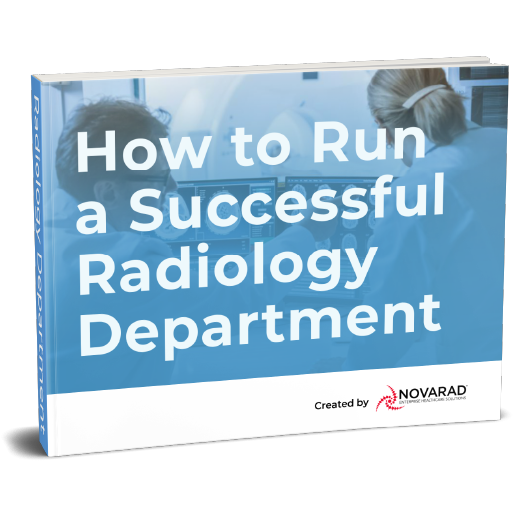
Get deep insights on running an efficient radiology department in this free ebook!
What You'll Learn:
-Learn about why even the smallest amount of time-savings compounds for department success.
-Get tips on how to improve radiological department efficiency.
-Discover how to measure and improve your performance.
-Find the essentials of achieving maximum efficiency.
-Learn how radiology makes an impact on better patient care and satisfaction.
-Get an inside look at the tools you'll need to maximize your department's performance and more!
Excerpt
Radiology departments generate approximately 19 billion in revenue yearly, and running a successful healthcare imaging practice requires the right tools and hard work. It isn't easy and demands ingenuity, compassion, people, and technology. But radiology and healthcare in general would suffer unimaginable setbacks without technology, and patient outcomes would drastically decline.
What defines a successful imaging department?
Running a successful radiology department is rooted in a clear understanding of the facility or departments' objectives and goals (short and long term). Supply and demand from patients, outside physicians, upper management, staff, and budget drive the narrative. Therefore, the definition of success is an accomplishment of those tangible milestones and objectives.
Imaging centers vary in size and scope. They may operate as a standalone practice or as part of a hospital environment. Other facilities are managed by one radiologic technologist and an off-site radiologist. More extensive facilities may offer full-service imaging with eight or more radiologists performing and interpreting images daily. However, regardless of their stature, every department's end game is different, with successes being the targets.
Patient demographics
The demographics of patients consist of personal information, such as name and birthday. This data is collected, stored, and retrieved through software. Patient particulars are essential in determining staff and the type of services that an imaging center should offer, such as mammography and ultrasound. Patient data provides insight to understanding their needs and to effectively bill insurance companies for services rendered. Patient volumes determine workflow and impact revenue. Thousands of demographic records are housed in electronic medical records of some type and are easily accessible through picture archiving and communication systems (PACS) and radiology information software (RIS). Imagine the errors created and lives put at risk from handwritten documentation coming in from numerous people. The use of software reduces data entry errors and frees up staff to focus more on patient care.
Budget and revenue
The almighty dollar is always at the top of the narrative when running a successful radiology department. A well-planned budget can be tricky, and miscalculating or skirting around the needs of a department can result in adverse outcomes for investors, the facility, and patients. The budget requires close monitoring and analysis due to fluctuations in volumes and unforeseen circumstances, such as the urgent replacement of an MRI scanner—a new one can cost up to $3 million! Uncertainty regarding patient volumes and exams is a variable cost that affects the budget and planning. Making a predetermined budget on something that oscillates is challenging. However, some expenses don't change much and can rack up fees even if patient volumes are down. The staff, utilities, mortgage, lease, and equipment maintenance are fixed costs. Revenue depends on billing, fixed and variable costs, and insurance reimbursements from insurance companies, including Medicaid and Medicare.
2021 has seen the gavel come down on reimbursements for radiology services as established by the Centers for Medicare and Medicaid Services (CMS). Resources show a decline in reimbursements as follows:
- 10% decrease in diagnostic radiology
- 8% decrease in interventional radiology
- 8% decrease in nuclear medicine
- 5% decrease in radiation oncology and therapy centers
- 10 to 11% decrease in mammography*
- 8% decrease in MRI*
* indicates revised changes by CMS
In part, the changes in facilities receiving payment for services rendered go back to new coding policies and differences between CPT codes established by the American Medical Association and codes for the same exam under Medicare through CMS. As a result, providing quality services gets trickier. A decline in reimbursement, unpredictable patient volumes, and vacillating FDA regulations have pushed healthcare from volume-based to value-based care. Reimbursement hinges on the value of the service provided without sacrificing patient outcomes. This emerging trend means everyone involved in the care of a single patient, including the patient, has to work together. Revenue is on the line. Lives are at risk. Software that alerts users of CPT discrepancies and errors is critical. Strategies to reduce, eliminate, minimize, or speed up all things in radiology are leaderboard contenders and revert to the right software. Billing and coding software worklists can monitor and flag coding issues and offer more suitable options in keeping with insurance reimbursement policies.
Staff and technologists
Radiology technologists and radiologists are licensed healthcare professionals who perform/interpret the exams used to view anatomy and treat diseases in the body. The ancillary staff consists of clerks, registrars, office managers, supervisors, and other valued employees needed to operate a facility.
Managing a major radiology software such as PACS is the responsibility of a PACS administrator, a certified imaging informatics professional. Their job is to manage the informatics around clinical healthcare and information technology. This position is of the utmost importance to any facility utilizing a PACS. A poorly managed PACS can result in loss of revenue, delays in patient care, and data loss; can affect patients' health outcomes; and raise the fervent ire of radiologists and upper management. Operating and managing radiology software is so important, the American Registry of Radiologic Technologists and the Society of Imaging Informatics in Medicine helped establish the American Board of Imaging Informatics. This board certifies PACS administrators who meet the seven-point qualification system in experience, education, current certification, and continuing education.
PACS super users are usually technologists trained by the administrators to correct minor issues such as merging or deleting images, data correction, and incorrect charges.
Software
Software is the command center for facility operations. Running a successful radiology department consists of many parts, but none are more critical and acted upon as radiology software. The hospital information system (HIS) and hospital management system (HMS) manage many aspects of hospitals/clinics, such as insurance claims, patient history, pharmacy, billing, patient registration, staff management, and bed control.
The right software generates revenue and assists technologists, radiologists, and ancillary staff in immeasurable ways. Without software that can perform multiple tasks simultaneously and within minutes, radiology departments would falter. Medical software in general has come a long way over the years and continues to outdo itself in development and keeping with FDA regulations. In addition, radiology software has solved a few major problems with sharing, accessibility, and data storage.
Let's look closer at imaging software systems and how they work together and contribute to a successful radiology department.
Digital X-ray imaging
When radiation gets changed into an electrical charge of the same value, digital imaging occurs through specialized radiology plates and displays an image on a computer. Without digital imaging, a technologist can use twenty or more cassettes on one patient, depending upon the exam. Unfortunately, light and improper techniques degrade traditional X-ray film quality. DR enables certain images to be manipulated (contrast enhancement, noise reduction, filtering, etc.) via PACS.
Advantages of digital imaging are reduced radiation exposure to patients and the elimination of dark rooms, film cassettes, and developer chemicals. DR also eliminates quality control on items used to develop film and is more efficient for PACS storage. In addition, QR codes give patients and doctors access to reports and images and do away with printing hard-copy X-ray images or acquiring a CD for viewing.
RIS
RIS software capabilities have many functions that assist patients and outside facilities and doctors with data sharing. However, there are a few important functions of radiology information systems:
- Optimize workflow
- Keep staff productivity high by automating numerous manual tasks
- Increase profits
- Minimize schedule disruptions and errors
- Help staff and patients with scheduling
- Enable patients to register online for exams and procedures
- Store and manage imaging data and communicate with PACS and electronic medical records (EMRs)
- Reduce data entry errors and provide alerts
- Share reports and images with physicians and patients
- Produce signed digital reports via voice dictation
- Centralize patient demographics
- Track orders and assist with billing and coding
- Help manage other health information systems
- Generate analytical data that helps improve department functionality
PACS
A PACS's most impressive and sought-after feature is its ability to store, archive, and retrieve large amounts of data, such as images and reports, within minutes. Streamlined and ergonomically superior, PACS has replaced most cumbersome file rooms and unnecessary staff. In addition, a robust PACS is customizable to meet the needs of a facility. Here are a few of its functions and how it integrates with the radiology department:
- Integrates with RIS and other HIS
- Has short- and long-term storage capabilities
- Retrieves a large amount of data within minutes
- Houses digital images and demographic information
- Receives digital/analog input from different modalities, e.g., mammography, CT, MRI, flatbed scanners, etc.
- Can produce hard-copy film
- Migrates data from one form to another
- Replaces manual retrieval of files and frees up space needed for large file rooms
- Functions as an all-in-one workstation for radiologists with optimal viewing and enhanced features
- Functions as a workstation for other doctors
- Offers secure data storage
- Organizes patient information
- Archives 2D and 3D images
- Eliminates duplicate images
- Eliminates loss and damage of patient data
- Enables remote access
- Is useful in other modalities
- Has advanced HL7 textual data formatting
- Has non-DICOM and DICOM image support
DICOM
DICOM is the worldwide standard of how systems such as PACS communicate and transfer and store information between various software. This standard ensures that devices made by other companies understand each other and provide helpful information in a hospital or clinic setting. Without this formalized regulation, healthcare devices would not communicate with each other and therefore, would increase the need for staff and manual tasks. A PACS can use DICOM to store and share image information.
One example of DICOM is a DICOM header, which is metadata displayed as the patient's name, birthdate, medical record number, and date of service across the top of an image such as a mammogram. The header is not part of the actual image but becomes part of the image's information for identification purposes. DICOM information comes from the HMS’s software.
Vendor-neutral archive (VNA)
Wikipedia defines a vendor-neutral archive, or VNA, as "a medical device that stores medical images in a standard format with a standard interface, such that they can be accessed in a vendor-neutral manner by other systems." A connection is made between systems to unify them and the output of their information. Keep in mind that a facility may utilize software systems from different companies. Think of these systems as giant chat rooms filled with noise and chatter in other languages. VNA converges and secures the data in a standard dialog that helps decipher files regardless of the PACS and IT technology.
EMR
- An EMR is a patient health record created by doctors.
- An electronic health record (EHR) is information on patients or populations.
- A personal health record is health information that patients make available to providers.
These patient records are software managed and offer a complete look at a patient's health profile, including allergy and medication uses. PACS and RIS communicate with these medical records and share that data with radiology. This sharing and storing of patient information reduces data entry errors and offers consistent information to needed entities. Electronic records maintain legibility, privacy and keep track of changes in a patient's physical and mental status. EHRs also provide statistical reports that offer insight to improve patient services and training for first responders and medical staff. In addition, these electronic records help monitor and report infectious diseases and drug dispensing of medications such as highly addictive opioids.
HIS
An HIS, also referred to as an HMS, organizes a hospital's operations, from medical and legal to administration and finances, and handles a patient's medical dossier. This software works in concert with other software-aided systems, such as radiology PACS and RIS. The benefits of this software are numerous and provide information about potentially harmful drug interactions for patients. This is important to know before a patient is given imaging contrast that may cause deadly harm for a procedure.
Artificial intelligence (AI)
In 2019, an article from the University of Illinois Chicago, “AI in Healthcare: 4 Examples in Health Informatics,” described AI in healthcare as "an umbrella term to describe the application of machine learning (ML) algorithms and other cognitive technologies in medical settings." Think of AI as a sophisticated algorithm rigorously trained, tested, and approved to imitate human logic and is therefore able to think, process, learn, decide, and act. Some medical uses of AI are actual robotic machines used in intricate surgical or interventional procedures under the direction and manipulation of a trained physician. However, in place of mechanical devices, most AI is software embedded in an application that assists doctors with treatment and diagnosis and helps staff with patient care and computerized tasks.
A few treatment areas that use AI tools include but are not limited to oncology, neurology and cardiology, and radiology.
An application called Novarad AI Covid-19 Artificial Intelligence Diagnostic Assistant is from software developer Novarad Enterprise Healthcare Solutions. Medscape has given this software the Breakthrough Award of 2021 for its ability to analyze chest CT scans utilizing an AI algorithm that produces a report within seconds and shows the extent of lung damage from COVID-19. Furthermore, the software diagnoses COVID-19 quickly while other test results are pending, so infected patients can isolate sooner. This cloud-based software is available worldwide for free. The COVID-19 AI Assistant is an excellent example of how AI impacts radiology and patient care.
Algorithms
"A systematic process consisting of an ordered sequence of steps, each step depending on the outcome of the previous one. In clinical medicine, a step-by-step protocol for the management of a health care problem;" is a partial definition of an algorithm from The Free Dictionary by Farlex. When loaded into a computer, an algorithm tells the system to output the information that humans can understand. In addition to medical imaging, algorithms interact with many things, from online gaming to online shopping apps and cell phones. These mathematical interpretations are the thrust of AI and radiology equipment such as CT and MRI scanners. Without the translation of computer jargon, the computers can operate but render the data useless for human comprehension.
In a logical sense, developers and programmers are similar to first responders: without their skills, medical equipment as we know it would not exist.
Health Level Seven (HL7)
HL7 is a set of international standards for safe and secure transferring of health information across platforms.
Computer-Aided Detection (Diagnosis) (CAD)
According to a 2005 article in the NCBI/PMC US, Library of Medicine National Institute of Health, “Computer-aided detection (CAD): An overview” by Ronald A. Castillino, states, "Computer-aided detection refers to pattern recognition software that identifies suspicious features on the image and brings them to the attention of the radiologist, in order to decrease false negative readings." Infused with AI, CAD has made a home in digital mammography by marking subtle cancers and potential abnormalities in breast tissue. CAD is not a diagnostic tool, but rather a second reader-based algorithm that aids doctors in finding issues that may get overlooked and reduces interpretation times.
CAD's data-set trained algorithms currently help find cancers in breasts, lungs and colon, prostate, and bones, as well as diseases in the heart and carotid arteries, heart defects, tissue pathology, fractures in bone, Alzheimer's disease, and diabetic retinopathy. CAD algorithms can operate within a PACS workstation and auto load when radiologists or other physicians are ready to interpret cases. In radiology, CT, mammography, and nuclear medicine are modalities currently utilizing CAD applications.
The sum of all things
Where can one find the best software that can help make radiology departments prosperous? Novarad Enterprise Healthcare Solutions is an award-winning software developer that serves clinics, hospitals, healthcare centers, imaging centers, reading groups, and IT experts. In addition, it offers departmental solutions for radiology, cardiology, orthopedics, surgery, breast imaging, and encountered-based departments. Its enterprising healthcare solutions provide various tools to help any radiology department stay current and compliant with changing FDA regulations. Let's look at a few of Novarad's superior products.
- Novarad's NovaPACS software has enhanced features for speed and versatility, such as an all-in-one workstation to view images from different modalities and save radiologists' time. Every radiologist is different in how they like to view pictures and dictate reports. Therefore, the system provides built-in hanging protocols, worklists, and image sizing for a highly flexible radiology workflow. With a plethora of automated features, such as auto-dictate start, auto image sizing, auto cine, auto review, and auto check-out, radiologists' interpretations are faster and less hindered by manual tasks. NovaPACS is web based and enables radiologists to work where and when they want. Intelligent routing maintains a radiologist's preferred settings as they move from device to device. In addition, this PACS can fit any size department and provide hybrid on- and off-site storage. Live/online support is available for system crashes or problems.
- Nova RIS can schedule and send text reminders to patients regarding their appointments and provide e-forms that speed up check-in time and decrease patient wait times. Nova RIS can also "automatically distribute reports via hard copy, fax, email, text or directly to EMR securely with HL7." HL7 is fully integrated into Nova RIS and NovaPACS. Alert mechanisms for contraindications, unscheduled procedures, insurance pre-authorization, and STAT studies help reduce data entry errors and scheduling mishaps. RIS-driven workflows provide transcription tools and integrated dictation and voice recognition.
- CryptoChart is an award-winning best new radiology solution software application by MedTech for 2020. To best meet the needs of clients, CryptoChart is available in software or hardware. The software receives images from any DICOM source. With the help of the HL7 interface, the application can receive records, labs, and charts. It also has multiple viewing options via PC, Mac, smartphones, and tablets. HTML5 viewer offers plug-and-play. The system is easy to use and doesn't require long-drawn-out training. With QR codes, patients can access and share their reports and images without logins, passwords, or CDs.
- NovaMG PRO is a telemammography software that facilitates a radiologist's mobility in reading and reporting. Its features support Tomosynthesis and MQSA tracking and include remote access and reporting, customized workflows with a drag-and-drop enhancement, and different hanging protocols. The system integrates with Nova RIS and NovaPACS and is easy to use. In addition, NovaMG PRO enables a radiologist to read for multiple facilities from one worklist.
- Other Novarad applications are worthy of mention. VisAR is an augmented reality surgical guidance system that features HoloLens with a broader view of anatomy in higher resolution and is integrated with holograms and natural movements. SnapView is a secure mobile app for image capture for doctors on the go and can transfer images from a mobile device. Finally, OpenSight is a surgical GPS that guides physicians to their destination easier and quicker.
In conclusion
A successful radiology department has several key components that may or may not apply to all imaging centers. Software is the one thing that cannot take a backseat when planning departmental outcomes. The wrong software can impede progress, increase burnout, and run off highly skilled professionals, including radiologists, thus affecting patient care.
Suppose that a radiology department desires to take a shortcut to succeed in the area of technology. Unlike humans, who procrastinate and make bad decisions, the software can be the stabilizing force to consistency and stellar performance. With the right software working in the background, patients never know the inner sacrifice and struggle that it takes to get through a workday. From the view of nervous patients, the process appears seamless, and their data is readily available. A great experience will reflect in their reviews, recommendations, and return for services.
Cutting-edge radiology software is the coup d’état, overthrowing antiquated technology (or no technology) and unprogressive mindsets. Size doesn't impact success in software, but the type of software can tip the scale. A facility could settle for mediocrity and leave many departments maneuvering in the trenches. In these cases, chaos becomes the norm. The difference between failure and success is palpable and worthy of concern, and the notion of working smarter, not harder, is an aspiring mantra. The right staff, cutting-edge radiology technology, and invested radiologists can take the department off cruise control and apply pressure to the gas pedal. The result is acceleration toward the future.
Here at Novarad, we believe that the key to a successful imaging center is to work smarter, not harder, to deliver the type of care and outcomes that patients desire.
To see how we can help improve your workflows, feel free to reach out to our workflow specialists today!
%20(3).png?width=1555&height=462&name=Novarad%20EHS%20Logo%20Full%20Color%20(1)%20(3).png)